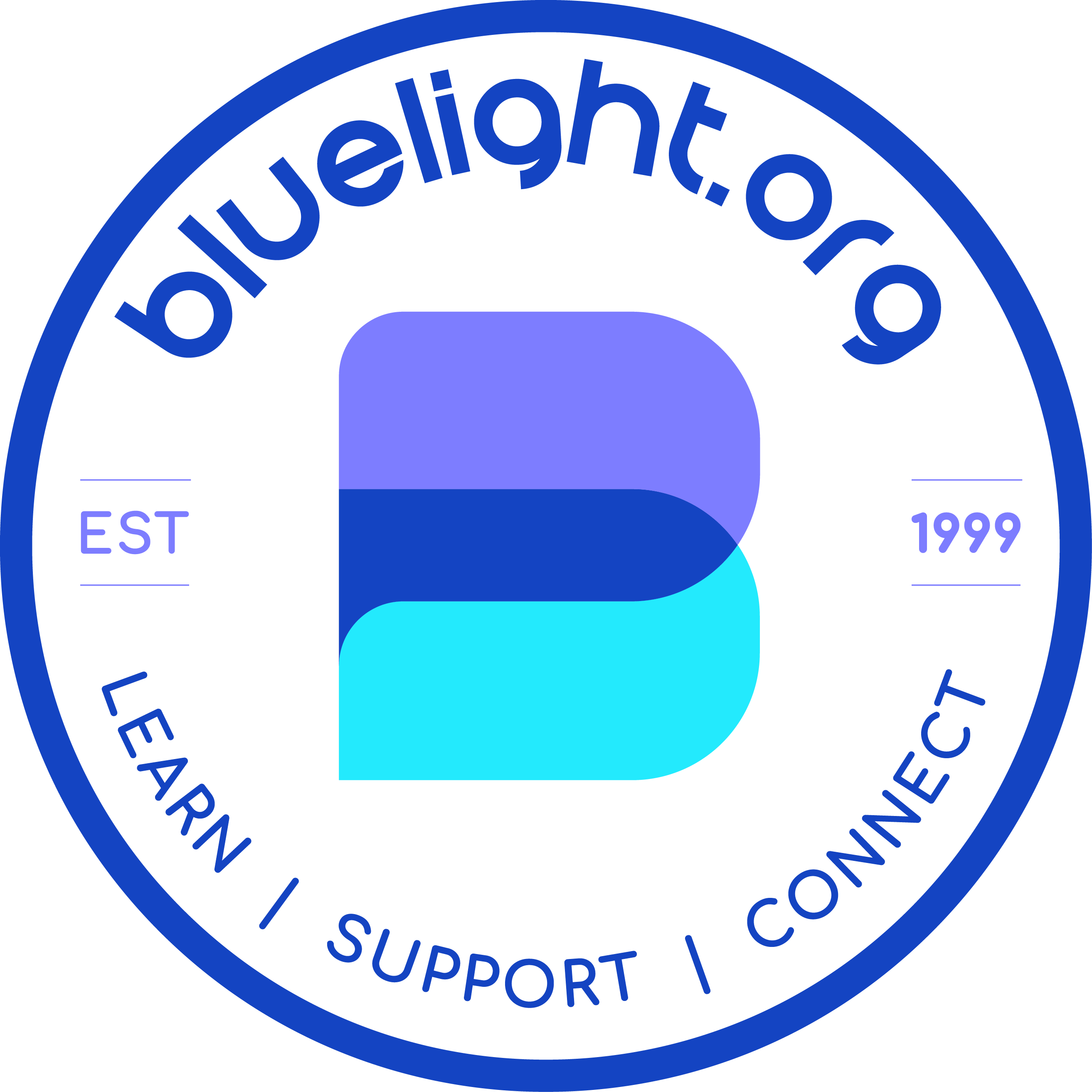simstim
Bluelighter
- Joined
- Apr 20, 2021
- Messages
- 6,664
If you're like me and use Firefox for Android your bluelight experience is likely to hampered!
None of the post formatting tools or tools for posting links and images works at all in Firefox on bluelight. Likewise none of the buttons for selecting emojis works. Basically all the little tools above your text input box are greyed out if you use Firefox where if you check this with chrome you can click them all and they function properly.
To do this you must install Firefox for Android beta!!
Once you install Firefox for Android beta open it up. Open a new tab and in the address bar type about:config And press enter.
This opens up all the secret settings!
Press the "plus symbol" at the top right to add a setting.
The name is general.useragent.override
Now click where it says boolean and select string.
Copy this user agent string and paste it where it says Enter a string
Mozilla/5.0 (Linux; Android 10; moto e (XT2052DL)) AppleWebKit/537.36 (KHTML, like Gecko) Chrome/100.0.4896.79 Mobile Safari/537.36
Click create!
Now open a tab and go to bluelight.org. Go to the forum and open a thread.
Scroll to the bottom where you can make a post and check it out! Now all of the posting tools work!
You can format text and post emojis now till the cows come home!




These emojis prove that it works!!
Enjoy your now unrestricted posting capabilities in Firefox.
None of the post formatting tools or tools for posting links and images works at all in Firefox on bluelight. Likewise none of the buttons for selecting emojis works. Basically all the little tools above your text input box are greyed out if you use Firefox where if you check this with chrome you can click them all and they function properly.
To do this you must install Firefox for Android beta!!
Once you install Firefox for Android beta open it up. Open a new tab and in the address bar type about:config And press enter.
This opens up all the secret settings!
Press the "plus symbol" at the top right to add a setting.
The name is general.useragent.override
Now click where it says boolean and select string.
Copy this user agent string and paste it where it says Enter a string
Mozilla/5.0 (Linux; Android 10; moto e (XT2052DL)) AppleWebKit/537.36 (KHTML, like Gecko) Chrome/100.0.4896.79 Mobile Safari/537.36
Click create!
Now open a tab and go to bluelight.org. Go to the forum and open a thread.
Scroll to the bottom where you can make a post and check it out! Now all of the posting tools work!
You can format text and post emojis now till the cows come home!




These emojis prove that it works!!
Enjoy your now unrestricted posting capabilities in Firefox.