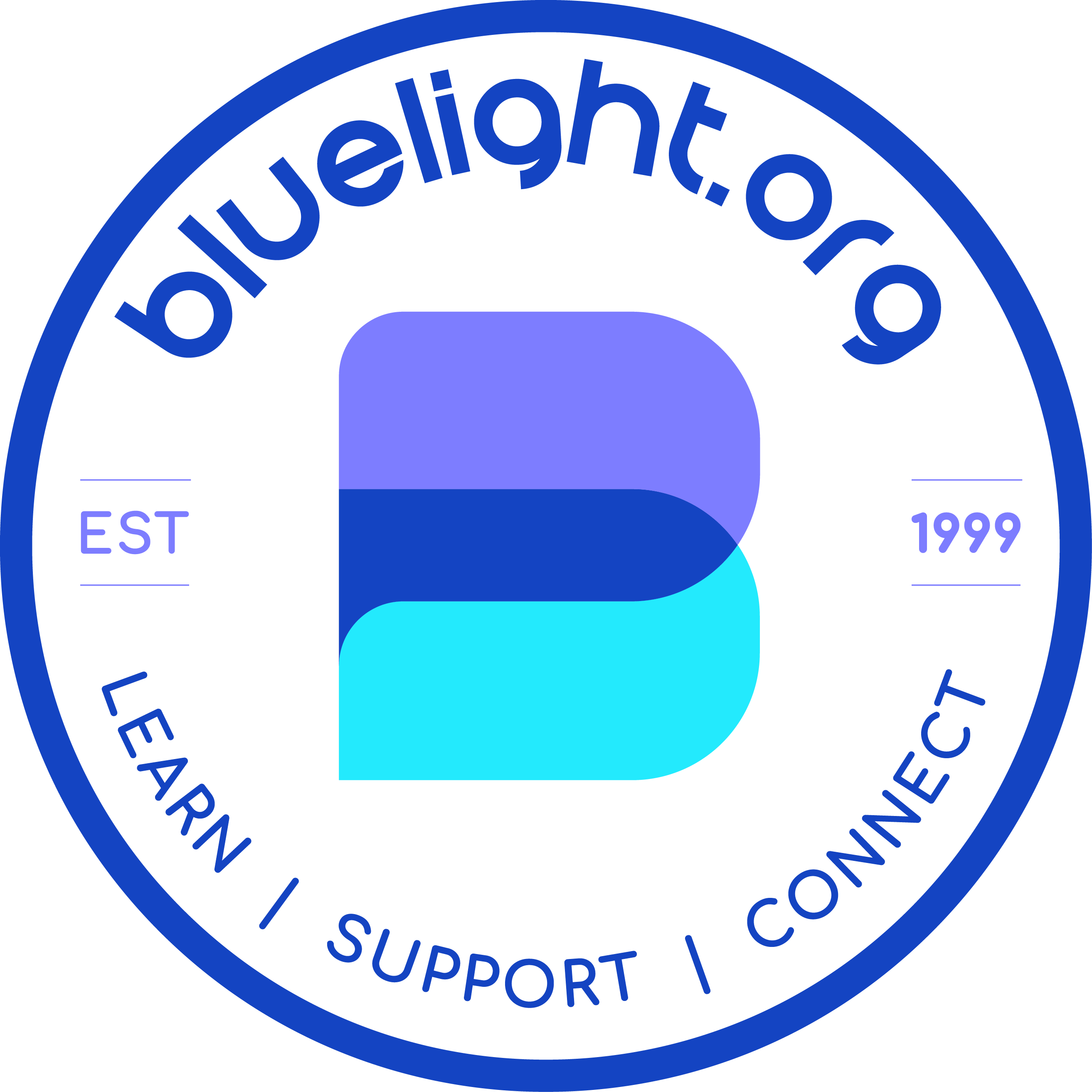It displays fine for me too. The issue is that on smaller screens, the owl and floating man are not showing, because it cuts off the left and right sides. Basically the way it is set up right now is to center the image, so if the screen is narrow, it will show much less of the sides. That means on mobile screens, it's going to be just the night sky in the middle and likely some of the moon. If we could get the "areas of interest" more in the middle somehow, it would work better for all devices. Not sure how possible this is, as I am not sure how you created the image and how moveable anything in there is.
All of the menu links and forum title need to all be within the image, so we can scale the image size, really, because it needs to remain as tall as it is. Unless I do some significant work to rework how the clickable elements appear on mobile throughout the site's forum headers (like horizontally, or some sort of carousel or something, but that would be a more significant undertaking. Though it is something we have been considering, to improve the UI of the site on mobile devices).
I have no access to the back end software, that is hidden to admins. I can access the templates, so basically just the front end HTML/CSS, and I can insert javascript, as well.
EDIT: Oh I see you already made a new version, let me adjust it, should be adjusted in a few minutes
EDIT2: The new version is in there, let me know if you want to make any other edits. I'll try to remember to watch this thread to see if there are more changes or any new banners for other forums. But if I am not answering, even if you @ me, you can send me a PM. Sometimes I miss notifications because I get a ton.